


   |
| Groupware FAQ |
It is a generic error phenomenon of Internet Explorer, Windows XP, and Windows 2003 (x64 included). Solution 1) On the background of PC, right-click of Mouse > Properties > Display Properties > Appearance > Effects → "Using The following transition effect for menus and tooltips" Check off. Solution 2) Explorer menu > Tools > Internet Options > Advanced → "Enable third-party browser extensions" check off. |
You can use the hide feature by Groupware Admin > Set Basic > Groupware Menus > hide. |
1) When installing messenger 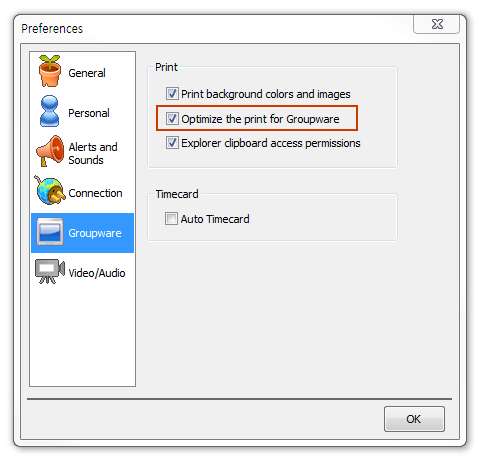
2) When messenger is not installed
|
This happens due to the IE security settings. Follow the procedure below in the security settings.
|
   |