|
· You can set company menu by using 'Hide Menu' and 'Order' features
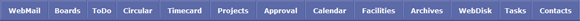
① Hide Menu - Check the box next to Menu what you want to hide and click Save.
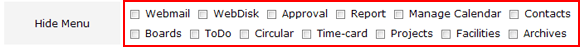
② Change of order - You can change of displayed menu order.
Select Menu and click Up and Down.
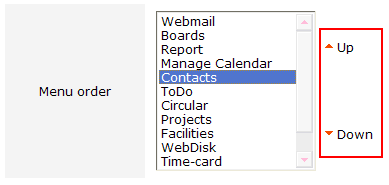
※ Changed Menu will be applied after re-loging in to Groupware |








